How to download and install premium presets in Lightroom cc
You can download 7000+ lightroom presets free. I will put the download link below in this post. I will show you simple steps on how to do it. Also, you can find Lightroom video tutorials on my YouTube channel Online Tech Studio.
How to install Lightroom presets on windows
Step 02: Open Adobe Lightroom, in the top menu bar, choose Edit>Preferences
Step 03: Select the “Presets” tab
Step 04: Then click “Show Lightroom Presets Folder”
Step 05: Windows Explorer will open the “Lightroom” folder Then open the “Develop Presets” folder. Copy and Paste your downloaded presets into this location.
Step 06: Restart Adobe Lightroom


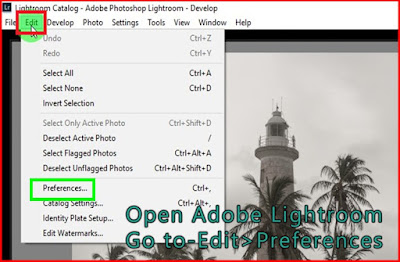





Thank you, very simple and easy to do.
ReplyDeleteThanks greatt blog post
ReplyDelete