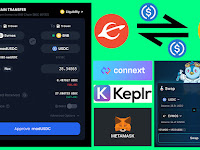Why Online Privacy Still Matters in 2026
Let’s be real - in 2026, our phones and laptops know more about us than some of our friends do. From AI-driven ads to apps that quietly track your location, data privacy isn’t something to ignore anymore.The good news? You don’t need to be a cybersecurity expert to take control. With a few quick tweaks, you can make it much harder for companies and strangers to peek into your digital life.
Let’s walk through some simple settings and tools you can use today.
1. Stop Browsers from Tracking You
Your browser is where most privacy leaks happen - every click, ad, and cookie tells companies more about you. What to do:
Use a privacy-friendly browser.
Try Brave, Mozilla Firefox, or DuckDuckGo Browser. They block ads, trackers, and fingerprinting automatically.
Adjust your Chrome settings (if you prefer to keep it):
- Open Chrome → Settings → Privacy and security
- Turn on “Send a ‘Do Not Track’ request”
- Clear browsing data regularly
- Disable “Third-party cookies”
Add extensions for extra privacy:
- uBlock Origin (blocks ads & trackers)
- Privacy Badger (auto-detects sneaky trackers)
- HTTPS Everywhere (keeps connections secure)
2. Lock Down Your Smartphone
Your phone constantly collects location, microphone, and camera data — even from apps you barely use.
On Android:
- Go to Settings → Privacy → Permission manager
- Review which apps use your Location, Microphone, and Camera
- Change to “Allow only while using” or “Deny” if not needed
- Turn off “Ad personalization” under Settings → Privacy → Ads
On iPhone:
- Open Settings → Privacy & Security
- Tap Tracking → Turn off “Allow Apps to Request to Track”
- Review app permissions (Camera, Photos, Location, etc.)
- Go to Settings → Safari → Block all cookies and turn on Fraudulent Website Warning
💡 Bonus tip: Disable location tagging on your photos. It’s under the Camera app settings.
3. Make Social Media Work for You (Not Against You)
Social media platforms are treasure chests of personal info — often shared more widely than you realize. What to check:
Facebook / Instagram:
- Go to Settings → Privacy
- Limit who can see your posts and friend list
- Turn off “Off-Facebook Activity” (this stops external apps from tracking you)
TikTok:
- Turn off Personalized ads under Settings → Ads
- Limit “Suggest your account to others” options
X (Twitter):
Settings → Privacy and safety → Turn off “Personalized ads” and “Data sharing with business partners”
🧩 Remember: Review your privacy settings every few months - platforms love to quietly change them.
4. Don’t Let Email Give Away Your Info
Marketing emails are full of tracking pixels that report when you open them.
How to stop it:
- In Gmail: Settings → General → turn off “Images: Always display external images”
- In Outlook: Settings → View all Outlook settings → Email → Compose and reply → uncheck “Automatically download pictures.”
- And unsubscribe ruthlessly — if you don’t read a newsletter, it’s not worth giving away your data.
5. Use Simple Privacy Tools
- Here are some lightweight tools anyone can use (no setup headaches):
- ProtonMail – encrypted email alternative
- Bitwarden – secure password manager
- 1.1.1.1 by Cloudflare – free app to encrypt DNS traffic
- Signal – private messaging app that’s not owned by big tech
VPN (optional) – use one only from a reputable company (ProtonVPN, Mullvad, or NordVPN). Avoid random free VPNs — many sell your data.
6. Review Privacy Settings Automatically
- If you don’t want to dig through every setting yourself, try these:
- Jumbo Privacy App (iOS/Android) – automatically adjusts your social media and privacy settings for better protection
- DuckDuckGo App Tracking Protection – blocks hidden trackers across apps
- Google My Activity – visit myactivity.google.com
- and pause “Web & App Activity” tracking
- These tools keep you in control even if you forget to tweak every app manually.
7. Small Habits, Big Privacy Wins
- Don’t reuse passwords across sites.
- Avoid logging in with Facebook or Google — create separate accounts instead.
- Cover your webcam when not in use.
- Keep your devices updated — most updates include new privacy patches.
- Think before sharing personal info online.
Final Thoughts
Protecting your online privacy in 2026 doesn’t mean living off the grid — it just means being smarter about your data. A few small changes in your browser, phone, and social media settings can dramatically cut down how much you’re tracked.
You don’t have to do everything today - start with one or two tips, and you’ll already be ahead of most people online.